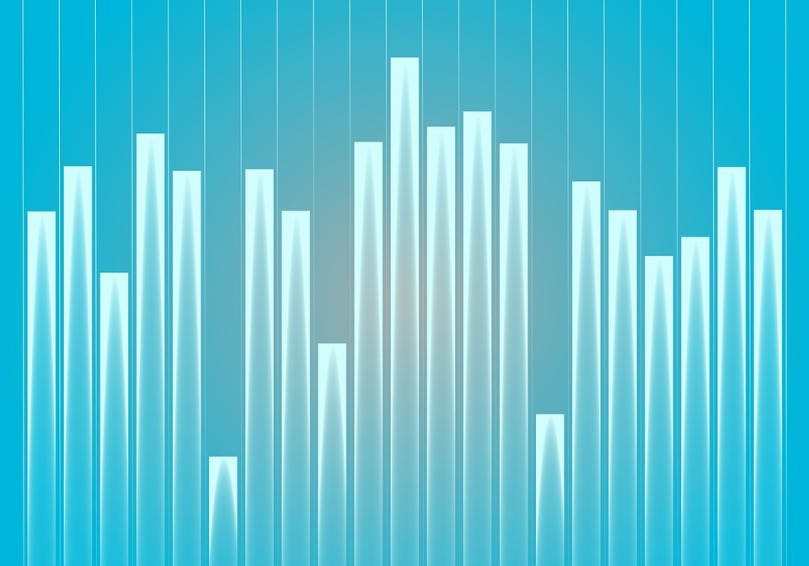A Facebook Group is one of the most powerful marketing tools available to marketers today. Almost 1 billion people out of the 2.1 billion Facebook users are estimated to have their own Facebook group at the end of 2017.
However, you need to have a huge number of members to get any significant benefits from your Facebook Group. So, in this article, I will tackle the 7 strategies you need to learn to grow your Facebook Group.
Use your main keywords in the name of your Facebook Group
This is perhaps the most commonly overlooked strategy. Using your main keywords or niche keywords in the title of your Facebook Group allows your group to appear in search results for that specific keywords which can help increase the number of your members.
Add a link to your Facebook Group on your blog
You can add a link to your Facebook Group on your blog to turbocharge your signups. This ensures that each new visitor of your blog would know about your group. This increases the chances of them joining your Facebook Group.
Ask your email newsletter subscriber to join your Facebook Group
You can ask your newsletter subscribers to join your Facebook Group. Many marketers swear by this strategy which has effectively helped them add hundreds of members to their Facebook Groups by just simply asking their email subscribers to join their group and participate with their discussions.
Add some influencers to your Facebook Group
Influencer marketing is all the rage nowadays. Influencers can help you in growing the size and reach of your Facebook Group. Try to get some influencers join your group and ask them to share your group to their followers. You can also encourage them to participate with your group’s discussions.
Ask your existing subscribers to add a few of their friends
Many marketers ask their current group members to add one or two of their friends to the group. Surprisingly, this strategy seems to work because even if a few hundred or dozens of your existing members add only two of their friends, you would end up with hundreds of more new group members.
Promote your Group in other Groups
Promoting your group in other Facebook groups is another time-tested strategy for growing your Facebook Group. This strategy works well only if you promote your group to those ones related to your niche.
Promote your Facebook Group on other Social Media Platforms
You can utilize the power of other social media platforms such as Twitter, Instagram, YouTube, or Pinterest in promoting your Facebook Group. If you have a YouTube channel, then you can easily create a video explaining about your group and get your existing YouTube subscribers to join in.
Conclusion
Growing a Facebook Group requires a lot of time, effort and patience, but all the hard work pay in the end because a well-managed Facebook Group can be a goldmine for any business. Its impact can also be felt in terms of revenues and profits because you can directly market your products or services to your members. Good luck!
Sources and References: